Introduction
As I indicated in my review for the iPod nano case, it did not take long after the nano launch for stories to surface about how vulnerable the screens were to scratches and worse. Fortunately, companies like Proporta and its ProportaMusic.com site were ahead of the curve and were already offering a number of different options to protect the nanos. If a case is not what you are looking for and are looking only to make sure that the screen does not get scratched up, Proporta does offer a screen protector for both the iPod nano and mini.
Proporta suggests that you will see a number of benefits when using their Advanced Screen Protector. The back of the package promises that the screen protector will not only protect the screen but also reduce UV glare and offer “ultra-high optical clarity”.
The package
Don’t expect too much from the package: After all, you just ordered a screen protector! The package is a flat, fairly large pouch containing not only the screen protector but an instruction sheet, a Proporta Application Card and a small cloth (the tools to help you put on the protector).
Applying the Screen Protector
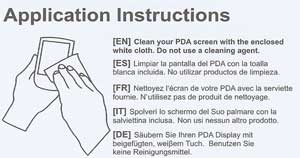 Let’s get started! Proporta has provided instructions that are clear and concise (see Figure 1). Applying the screen protector appears to be relatively straightforward. Two things will make your life difficult if you’re not careful: Dust and air bubbles. The first can be avoided by making sure that the screen is thoroughly cleaned prior to the application. Proporta has included a cleaning cloth to help with this. A can of compressed air (not included) can also help. The second just requires a little patience and practice.
Let’s get started! Proporta has provided instructions that are clear and concise (see Figure 1). Applying the screen protector appears to be relatively straightforward. Two things will make your life difficult if you’re not careful: Dust and air bubbles. The first can be avoided by making sure that the screen is thoroughly cleaned prior to the application. Proporta has included a cleaning cloth to help with this. A can of compressed air (not included) can also help. The second just requires a little patience and practice.
Once the screen is free of dust, it’s time to remove the plastic backing from the screen protector and align the edge of the protector with the edge of the screen on the nano. Or so it should work. The backing comes with a handy handle that should help remove the backing more easily. Except that as I pulled, the handle came off, leaving a yellow smudge on the backing and no easy way to separate the protector from it. So, I had to rely on my fingernail. It turned out to be an interesting exercise in controlling my frustration!
 Once you have peeled the protector away from its backing, it’s time to apply it to the nano. Because the nano’s screen is so small compared to that of a PDA, installing it without getting air bubbles is significantly easier. Start by aligning the protector with one of the corners and slowly apply it to the nano, making sure to trap as few air bubbles as possible as you’re doing so. Proporta has provided you with a Proporta Application Card, basically a small piece of plastic with an edge, that you can use to push the air bubbles out to edges. Worse comes to worse, you can also simply remove the protector and start over again (Practice does help!).
Once you have peeled the protector away from its backing, it’s time to apply it to the nano. Because the nano’s screen is so small compared to that of a PDA, installing it without getting air bubbles is significantly easier. Start by aligning the protector with one of the corners and slowly apply it to the nano, making sure to trap as few air bubbles as possible as you’re doing so. Proporta has provided you with a Proporta Application Card, basically a small piece of plastic with an edge, that you can use to push the air bubbles out to edges. Worse comes to worse, you can also simply remove the protector and start over again (Practice does help!).
Using the Advanced Screen Protector
The protector measures no more than 3.5cm by 2.5 cm, enough to completely cover the screen and a little bit of the casing around it. It is thick enough that it does a good job of protecting the screen from accidental scratches. It will not protect the screen through from a pressure point impact (A case would have a better chance of doing that). It also does a good job of protecting the screen from dust and other particulates that could scratch the screen when rubbed against it (imagine the nano in your pocket for example).
 Most screen protectors make the screen look as if it is viewed through a thin layer of fog. The better the protector, the less fog there is. This screen protector really impressed me as there was very little distortion. The screen looked a little more pixelated but clarity did not suffer. Figures 1 and 2 show the nano screen with the Proporta protector on the right hand side of the screen. For some reason, the pictures actually reverse the effect that you see on the nano itself. The right hand side looks better (to me) than the left in the pictures but the effect is actually reversed when you look directly at the nano.
Most screen protectors make the screen look as if it is viewed through a thin layer of fog. The better the protector, the less fog there is. This screen protector really impressed me as there was very little distortion. The screen looked a little more pixelated but clarity did not suffer. Figures 1 and 2 show the nano screen with the Proporta protector on the right hand side of the screen. For some reason, the pictures actually reverse the effect that you see on the nano itself. The right hand side looks better (to me) than the left in the pictures but the effect is actually reversed when you look directly at the nano.
Proporta’s claim that it will reduce glare is accurate. Using the nano outside or under a bright light, the protector did cut down (but not eliminate) on the glare, making the screen more readable. If you find yourself outside a lot, the glare reduction alone could make the screen protector worth your while.
After several weeks of use, I can report that I never had to take the protector off. It stayed on the nano extremely well and no dust got under it. But I will admit that I also use a case for my nano.
So for a week or so, I used my nano without the case, carrying it instead in my shirt pocket. Because the nano’s screen is not recessed, the edges of the protector are not protected from accidentally catching on something and lifting off the nano. On my nano, I started to see dust and lint get under one of the corners after the week. I suspect that constantly putting and pulling the nano out of pockets could eventually make it less effective as dust begins to get underneath it. Once the dust gets between the nano and the protector, it is likely that it would be easier for even more dust to get underneath.
Personally, I would not and will not hold that against the Proporta Screen Protector though – It’s more a function of the fact that the screen is not recessed. Had it been, I suspect that this would have been much less of an issue (if at all).
Fortunately, removing the screen protector is easy. Simply lift a corner and gently peel it off the nano. It does not leave any residue behind. The protector can then be washed and reused. It is as easy to put back as it was the first time (except that you don’t have the backing to deal with!).
What I liked
- Effective screen protection
- High level of transparency
- Great glare reduction
What I did not like
- Separating the protector from the backing
- Somewhat pricey
Summary
With so many stories of the nano screens being vulnerable, a screen protector is a worthy investment. Quite frankly, I’m not convinced that you need both a screen protector for your nano though. Unlike PDAs where screens are particularly vulnerable due to daily use, the nano’s screen is purely for display, reducing the risk of it getting scratched up.
If you want to protect not only the screen but the entire nano, a case is probably your best bet. On the other hand, the advantage of the Proporta Advanced Screen Protector is that it adds no bulk. If you want to keep your nano as lean as possible, this is an excellent solution.
At $9.95 USD, the screen protector does seem somewhat expensive, especially given that Proporta offers an Advanced Full Device Screen Protector which covers the entire nano for the same price. But it is far cheaper than having to replace the screen down the line (especially if your warranty has run out).
Rating
![]()
When it came time to rating the Proporta Screen Protector, my first reaction was to give it a 3 out of 5, simply because of my aggravation during the first installation. But using the Protector for a while has made me realize that it is a great product (and I have calmed down). So, without the grief of the original installation, I would have given it a 4. The final rating is therefore an average of the two.
Where can I get it?
You can purchase the Screen Protector for iPod mini and nano from Proporta for $9.95 USD.
Proporta also offers the Advanced Full Device Screen Protector which covers the entire nano (both front and back) for $8.95 USD.
