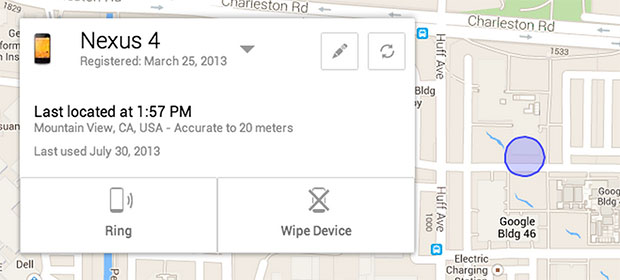
Google has quietly enhanced its Android Device Manager service that helps users manage misplaced devices. Launched with the ability to make a device ring at maximum volume or remotely wipe it, Google has now added a device locking option.
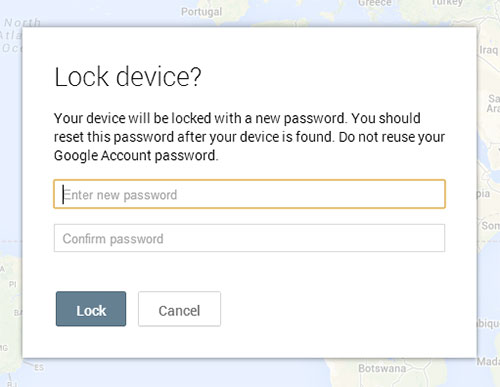
If you’ve misplaced your device, the remote lock option will allow you to set a new password on it. This new password will override previous security options such as a pattern or PIN. When the device is in your hands again, you simply enter the new password to unlock it and regain access.
If the device is in Airplane mode when the lock request is initiated, Android Device Manager will simply wait until the device is once again connected to complete the request.
There is one small catch: You will need to go back into your Security settings and change the lock method back to what you prefer to use.
This is a welcome addition to an already very useful service. It is particularly handy in cases where you know that you will eventually get your device back and don’t need to do a full remote wipe.
Source : AndroidPolice
