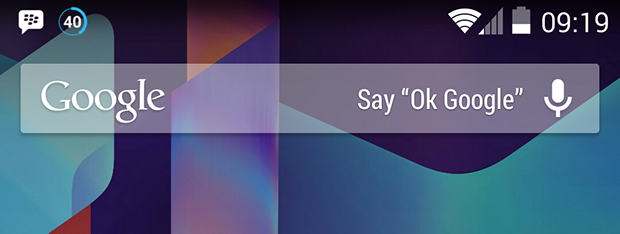 Update: This change is no longer required. The latest version of Google Search, dated February 7, 2014, has added support for both “English (Canada)” and “English (UK).” Once you’ve downloaded the update, just select the appropriate language setting.
Update: This change is no longer required. The latest version of Google Search, dated February 7, 2014, has added support for both “English (Canada)” and “English (UK).” Once you’ve downloaded the update, just select the appropriate language setting.
If you’re in Canada (or anywhere but the U.S. for that matter), you have discovered that one of the most interesting features on the Google Nexus 5 may not work. While not quite fully-enabled as similar functionality is on the Moto X, the Google Nexus 5 is able to respond to the voice command ‘Ok Google’ when the phone is on a home screen. Whereas Touchless Control works on the Moto X even when the screen is off, ‘Ok Google’ on the Nexus 5 requires that the display be turned on. Nonetheless, it is a useful feature that I’m using more and more.
It turns out that turning the feature on is rather simple (once you know what the trick is). Here is how you can enable it outside of the U.S.:
1.) In Settings, select Language & input
2.) Under Speech, select Voice Search
3.) In Language, select English (US)
If you set the language to any other, including other English variants, the feature will not work.
Once you have ‘Ok Google’ turned on, this useful infographic put together by Trendblog will show you what commands it will respond to.
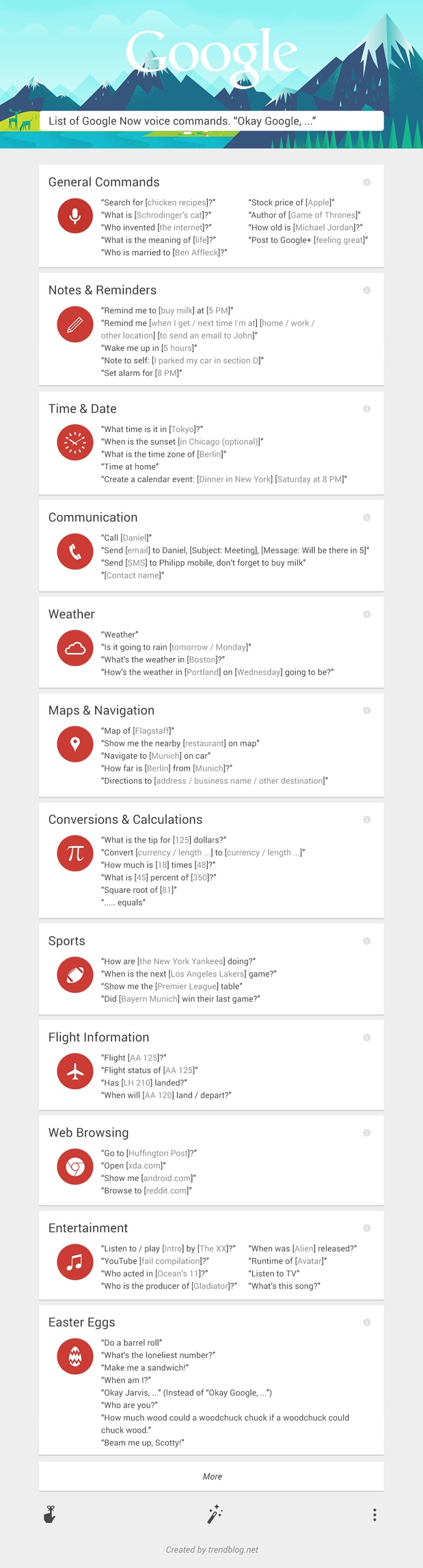
Needless to say, ‘Ok Google’ only works in English but I’ve not had any issue with it not recognizing my “Canadian” English.
Here’s hoping that Google will enable this feature with more languages in the near future.
Source : Trendblog
